[ad_1]
Libby is an app used by public libraries to grant access to digital content to their members. As it allows members to check out and enjoy eBooks and audiobooks from their devices, it is an excellent choice for avid readers and audiobook fans.
What Is Libby?
Libby is a free application utilized by many public libraries to access online content such as eBooks and audiobooks easily. Owned by Overdrive, Libby offers an updated digital content portal with more tools for a customized reading experience.
Libby allows library members to check out, place holds, and return eBooks and audiobooks from their smart devices. It features customizable settings for readers, such as the following:
- For audiobooks, Libby offers various playback speeds and multiple sleep timer settings.
- For eBooks, Libby offers customizable font sizes, lighting options, and layout choices. It also allows for customizable bookmarks, annotations, and highlighting.
- Libby offers a dictionary to define unknown words for readers.
How to Get Access to Libby
You can access Libby with your library cards which are obtained through your local library. With Libby available in 78 countries, and 90% of North American public libraries, it is easy to start using Libby.
Libby supports many devices for eBook reading and audiobook listening. The app is available for download on the following devices:
- Android devices running a minimum of 5.0.
- Apple devices running a minimum of iOS 10.
- Amazon devices running a minimum of OS 5.
- Computers utilizing Chrome, Safari, Firefox, or Edge web browsers.
Once you have a library card from your local public library, download the Libby app on your device. Next, select the name of your library and enter your personal library card number. Once submitted, you will have access to thousands of digital titles.
Libby will not only allow you to enjoy digital content on your download device, but it is also compatible with popular eReaders, Apple CarPlay, and Android Auto.
If your library doesn’t offer Libby, ask if they use Cloud Library, as you may be able to access online content through that alternative.
What Content Does Libby Offer?
Libby offers both eBooks and audiobooks to borrow through the platform. Titles range from classics to new releases. Libby also hosts digital children’s content, making the app an excellent site for reading free children’s books.
Libby hosts a wide range of entertainment across most genres, including:
- Fiction
- Non-Fiction
- New Adult
- Young Adult
- New Releases
- Classics
- Cookbooks
- Magazines
- Children’s Books
- Self-help Books
- Travel Guides
- Biographies
The check-out and hold limit will vary depending on the regulations put into place by your local library. Typically, library members are allowed three holds and five loans at a time.
It is important to note that each library has access to a finite number of titles they offer. Similarly to physical texts, the library purchases multiple copies of a title, yet even though they are digital resources, they are limited in number.
For this reason, you may experience wait times for popular titles. In this instance, you can place a hold on the title through Libby, and you will be able to check out the eBook or audiobook once someone has returned a copy.
If you can’t find the book you are looking for in Libby, check out other free online digital libraries.
How to Use Libby
Once you have downloaded and logged into Libby with your library card, you are ready to start enjoying digital content. To borrow an eBook or audiobook, select the title you desire and click the pink borrow button.
If other library patrons are currently reading the title you are interested in, you will have the option to place a hold on the title instead. Selecting the place hold button will place you in the queue to borrow the title once it becomes available again.
To view the eBooks or audiobooks, you have checked out, placed on hold, or returned, navigate to the shelf icon on the Libby app.
You may also return eBooks or audiobooks from this shelf tab by selecting the manage loan button to the right of the book’s cover. Next, select the pink return button.
To search for a specific title on Libby, select the magnifying glass icon. You can search by title, interest tags, series, or author through this tab.
You may also browse for new books by genre, new releases, popular titles, and recommended curated subjects through the library icon tab.
Explore New Entertainment With Libby
Libraries are excellent resources for free entertainment, and Libby makes digital entertainment easily accessible. Libby offers library patrons an opportunity to experience digital content in a new customizable way.
Not only does it allow for the convenience of checking out new books and audiobooks from home, but it also allows readers to customize their reading experience. If you are looking for new free entertainment, use your library card to access Libby!
[ad_2]
Source link

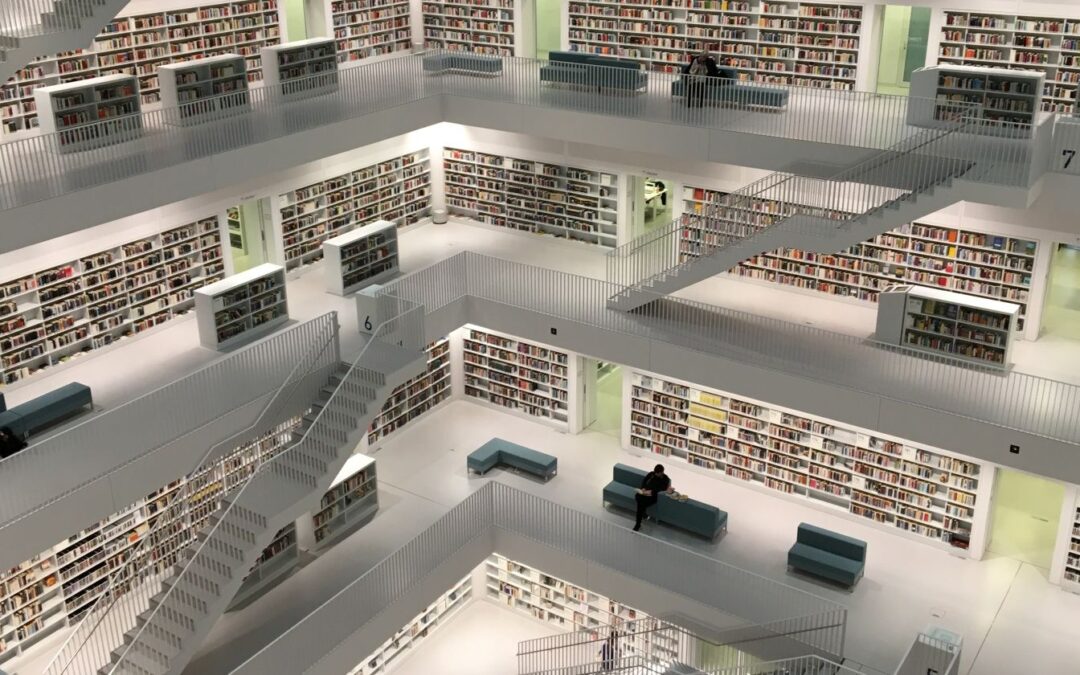
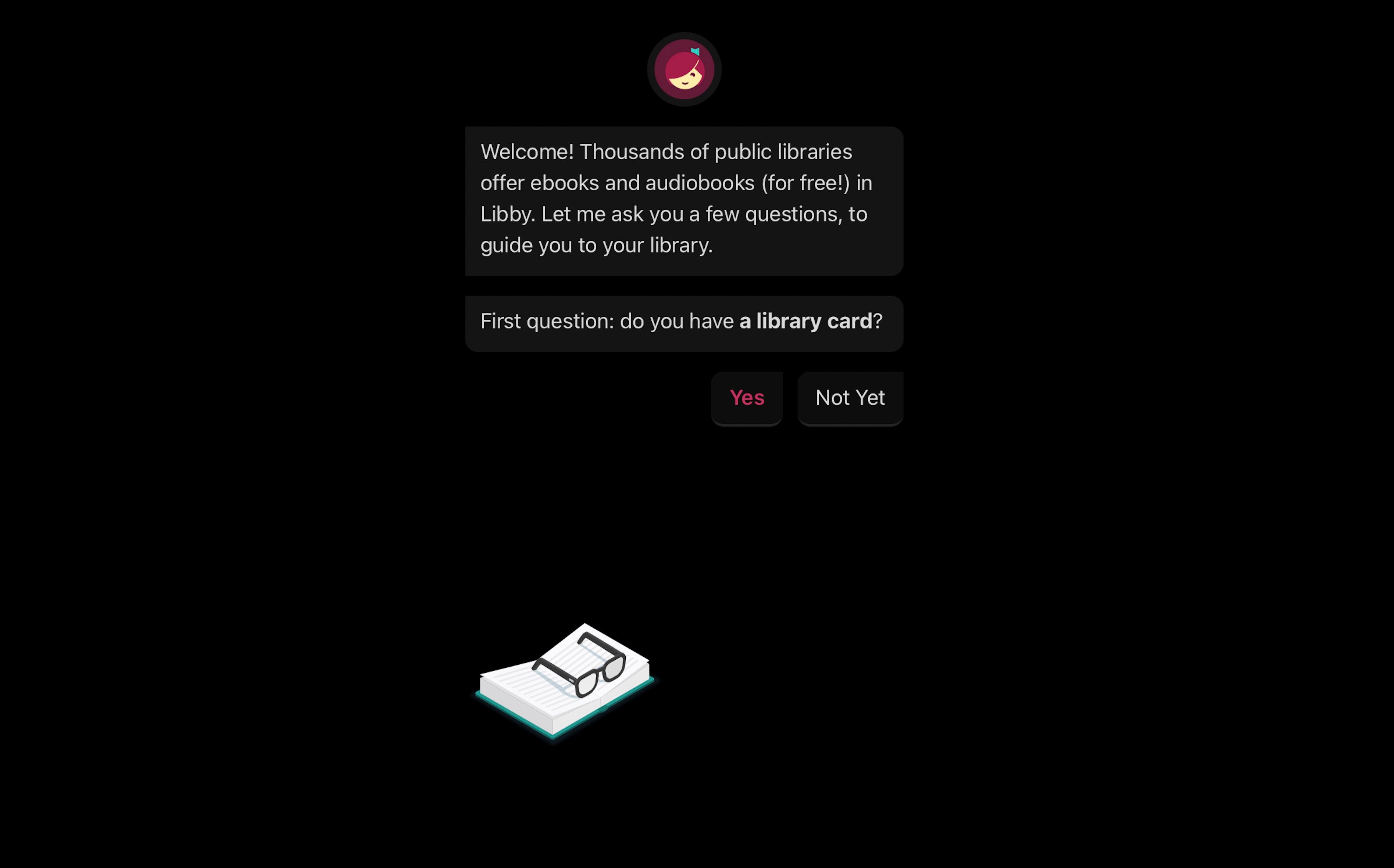
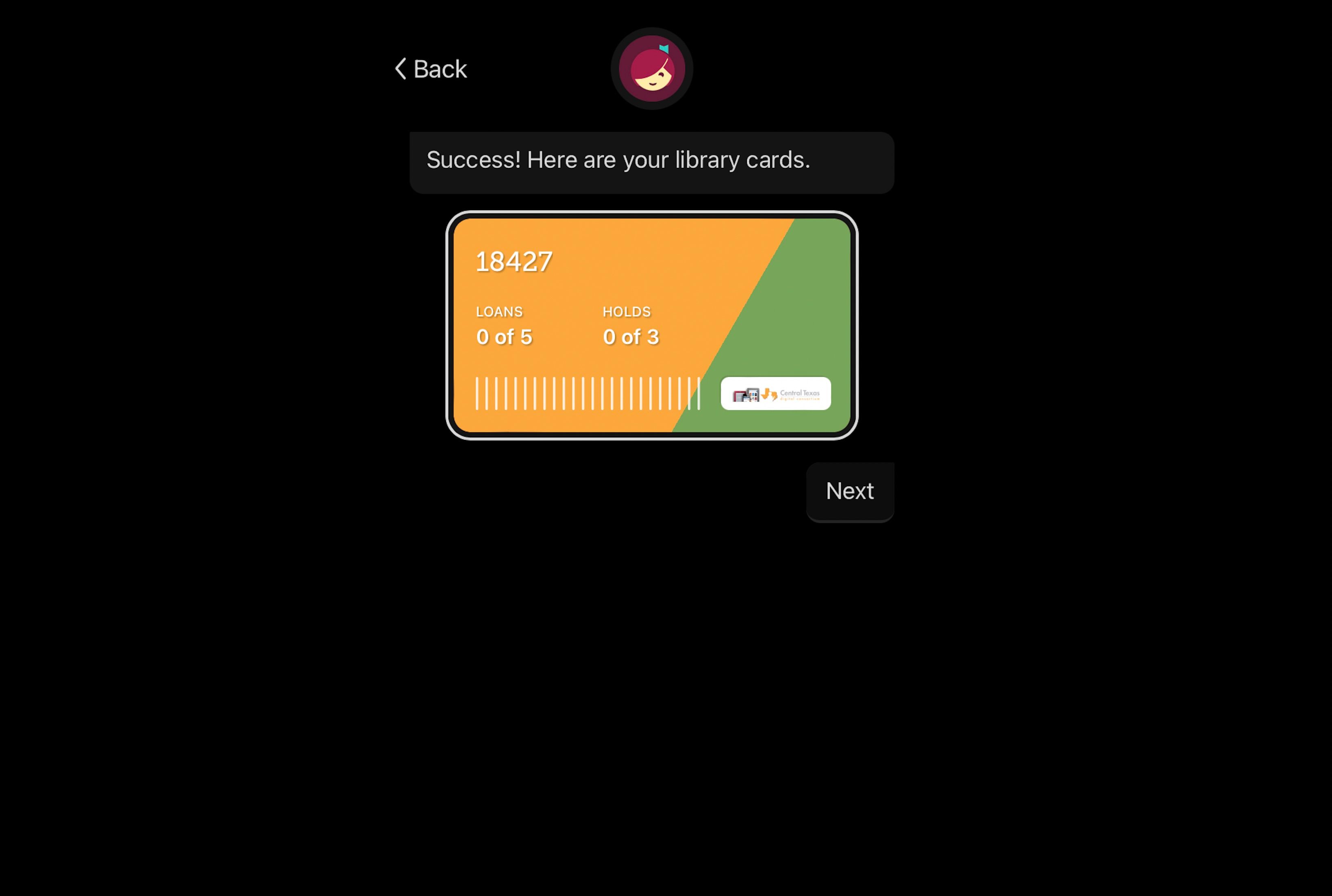
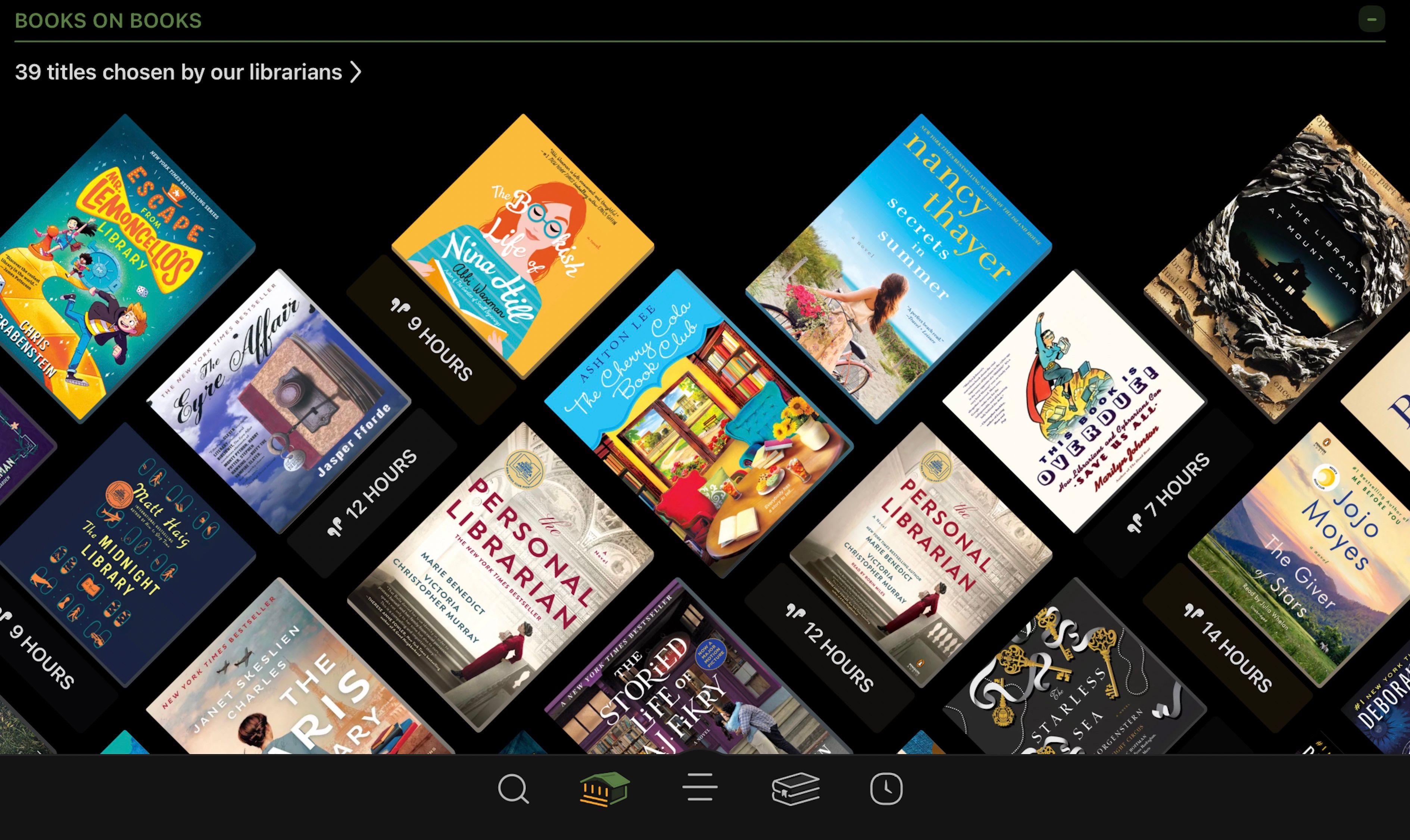
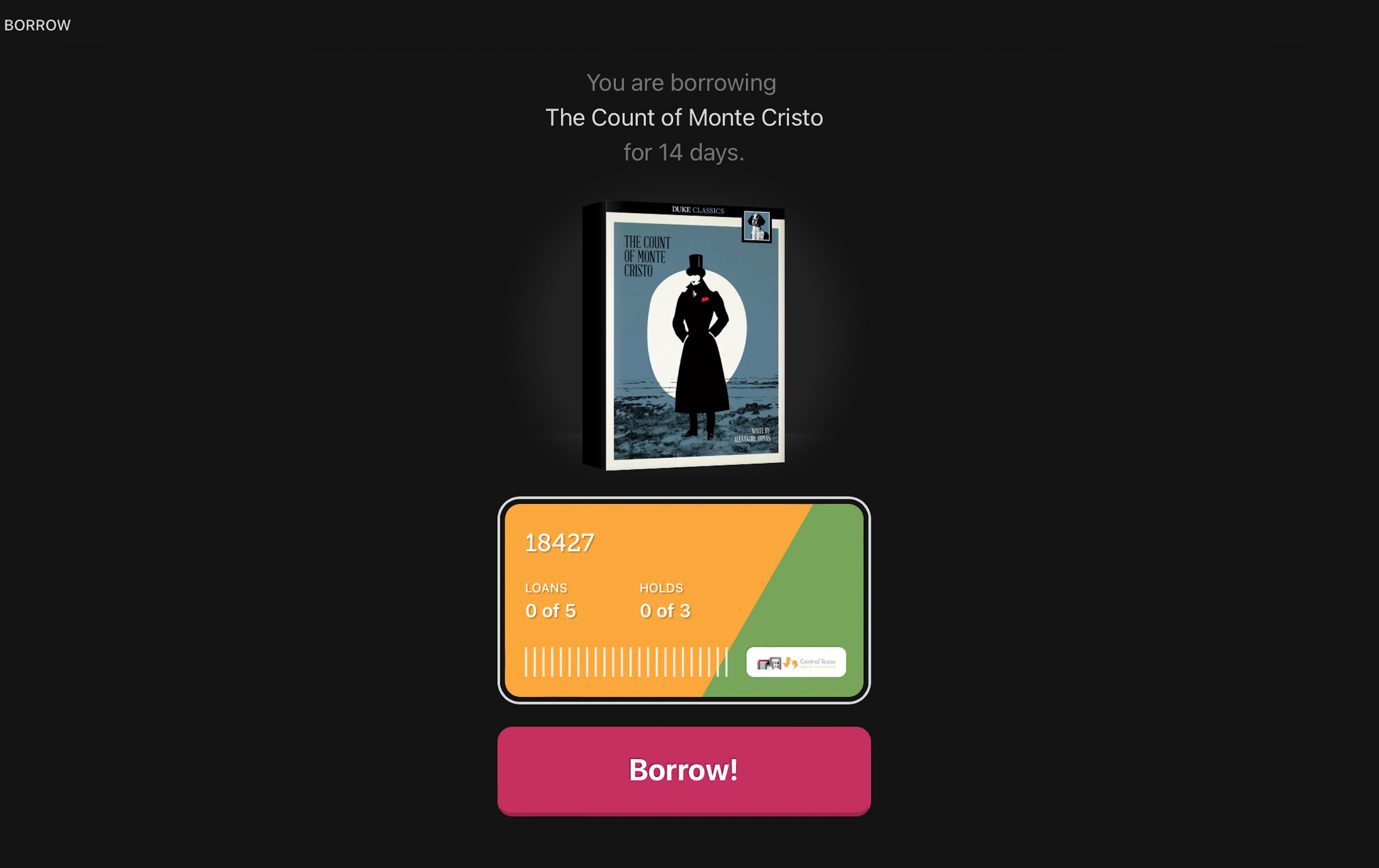
Recent Comments